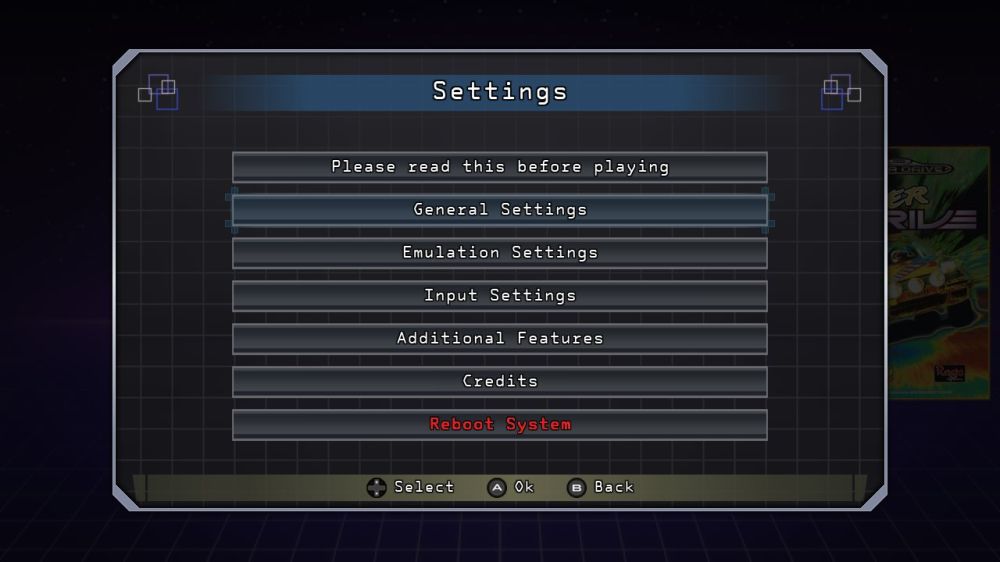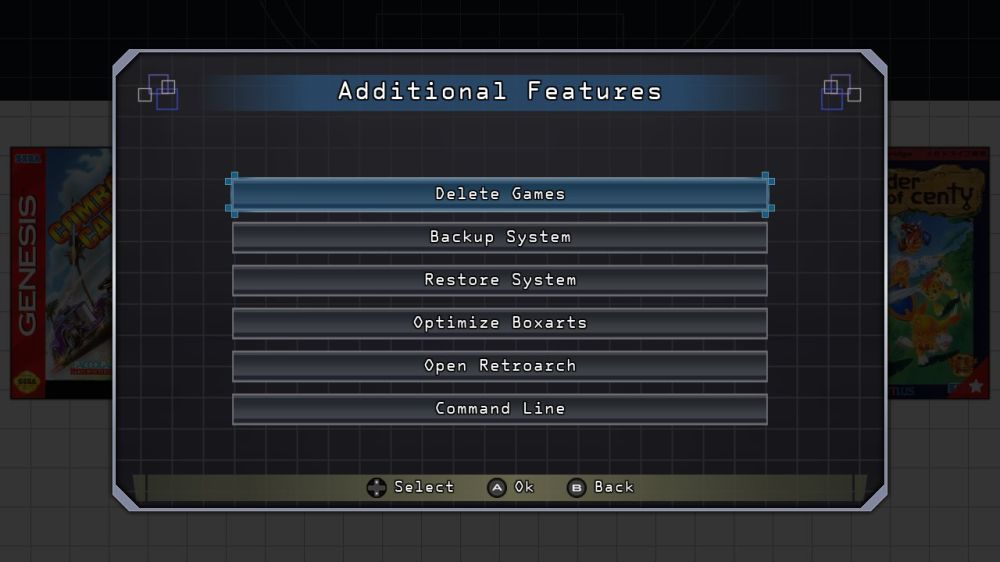COMPATIBLE DEVICES
MEGAPI CASE

8BITDO M30 GAMEPAD

And many others cases & gamepads
QUICK DEMO
KEY FEATURES
- Play Mega Drive/Genesis (.bin, .smd, .gen, and .md), Sega CD/Mega CD (.chd, .img, .iso, single .bin + .cue, several .bin + .cue), Mega Drive 32X / Sega 32X (.bin, .32x), Master System (.sms) and Game Gear (.gg) games.
- Zip and 7z ROM formats are also supported.
- Powered by Retroarch, and Genesis Plus GX and PicoDrive cores (License here).
- Fast boot (~15 seconds).
- Do everything from the frontend with a controller.
- Create your favourite games list.
- Bluetooth controllers support.
- Delete games from the frontend.
- Load/delete save states (limited to four slots).
- Compatible with MEGAPi case‘s reset and shutdown scripts.
- Easily copy all your games from an USB drive on boot.
- Easy to update.
- Display boxarts. If a game’s boxart isn’t found, a generic one based on the selected logo will be displayed instead.
- Exit to command line, reboot, backup and restore system from UI.
SCREENSHOTS
DIFFERENCES FROM BLAST16
- Now only standard box arts 230x320 are supported.
- The functions of some buttons have been changed.
- The dynamic background has been removed, instead of it there is three different styles now, in accordance with the region of the system.
- So the same style selection changes the upper and lower textures.
- The style of rendering all fonts, music and sounds has been changed.
- Some retroarch hotkeys and settings have been changed (Guide here).
INCLUDED LANGUAGES
- English
- Spanish
- French
- Deutsch
- Italian
- Portuguese (Brazil)
- Russian
DOWNLOAD
If you want to support my mod with a donation, click here:
Donate
The ui mod has been updated.
Minor bugs fixed and graphics updated.
Stable build Blast16
DOWNLOAD
Sega Megadrive/Genesis mini UI MOD
DOWNLOAD
USER'S MANUAL
This mod is fully compatible with all Blast16 scripts, so it is released as a USB update.
USB UPDATE INSTALLATION
Download and install on your SD card Blast16 image.
First run blast16 after installation.
At this stage, you need to make sure that the English language is set in the blast16 settings. It is very important.Format the USB drive using the SD Formatter, removing everything from the "volume label" field.
Download the file “USB update” from this site and copy it to your USB drive.
Connect the USB drive to your Raspberry Pi and turn it on. The update will install before the SEGA logo is displayed.
Disconnect the USB drive when you see SEGA logo.
Enjoy!
OFFICIAL GUIDE FOR BLAST16
READ GUIDE
THANKS
Tripware Team and Luis Morcillo for providing tools and advice